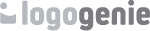Measure your website’s audience
How many people visit your site? Where do they come from? What are they doing? AFS Analytics answers these questions and much more!
A reliable and easy solution to use
With AFS Analytics, you can analyze the behavior of the visitors and understand how to improve and modify the content of your website to get more traffic.
A "Right Now" report allows you to visualize in real time the activity and behavior of people who are currently visiting your website.
AFS Web Analytics also offers an advanced subscription service for those wishing to obtain complementary analysis and PDF reports automatically sent to them.
Ultimate performance:
AFS Analytics was developed to deliver the best performance possible with multiple technologies like HTML5, AJAX and LiveDisplay. AFS Analytics is hosted on the latest powerful servers and assures extreme reliability.
Easy to install and invisible:
Installing AFS Analytics is very simple; just add a few lines of HTML code on your website’s pages. AFS Analytics also provides guides explaining, step by step, the installation of the code on different CMS or website builder tools.
For sites designed with WordPress, an AFS Wordpress analytics plugin is available for an easy installation and within seconds, the code is installed on your blog.
On website’s pages, the AFS Analytics logo can be displayed or invisible as desired.
A great alternative to your current traffic measuring tool
AFS Analytics will help you improve your website traffic and understand the behavior of your visitors. AFS Analytics is a serious alternative to Google Analytics and is certainly an essential addition to your current traffic measuring tool.