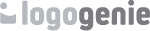![]()
Have you ever noticed how some app icons just scream “click me!” while others surprisingly fade into the background (and vanish from your memory)? That’s no accident! Your app icon is the digital handshake between your brand and potential users. It must be eye-catching, recognizable, and downright irresistible!
Creating the perfect app icon isn’t just about resizing your logo to fit your mobile app. More importantly, it’s about optimizing it for tiny screens (still have a 4-incher?) and ensuring clarity. Don’t worry! You don’t need to be a graphic designer to pull it off. This guide will walk you through the process and introduce you to the best tools to make it happen.
Let’s dive in!
But First… What’s an App Icon (And Why It’s More than Just a Tiny Picture)?
Apple calls app icons a unique, memorable image that communicates your mobile app’s personality and purpose. We couldn’t agree more.
Think of your app icon as the face of your brand in the digital world. It’s the first thing users see when they browse the App Store or Google Play (and even third-party mobile app marketplaces). Such icons play a huge role in whether mobile users tap in curiosity or swipe past without a second thought!
Here’s the kicker! A well-designed app icon is like a VIP pass for your brand. It might be small, but its impact is immense!
Do You Need It? (Spoiler: It’s Kind of a Big Deal!)
An app icon isn’t just a pretty little square (or circle) with cute images and colors representing your app. It has some serious purposes, too!
Instant brand recognition
Think of an app icon as an extension (albeit miniaturized) of your business logo (although it might be slightly different). The point is that people will instantly associate the app with your brand.
Examples are Facebook, Netflix, Instagram, TikTok, X, LinkedIn, YouTube, Spotify, Uber, and Amazon. Their mobile app icons might be slightly different from the real-world and desktop versions, but they remain unmistakable!
Boosts downloads
Did you know that researchers found that aesthetically pleasing app icons can boost clicks and downloads (even for paid versions)? These scholarly works underscore the value of effective app icon design in mobile consumer engagement.
So, an appealing app logo is crucial to getting mobile users to download your app.
User-friendly experience
How many apps have you downloaded on your smartphone since you bought it? Did you know the average smartphone user installs about 18 to 25 apps (excluding those already built into the phone)? Can you imagine how difficult (and challenging) it can be to find the right app amid the sea of apps?
A well-thought-out app logo will help your game or app stand out, making it easy for users to find and access your app.
![]()
Step-by-Step Guide to Creating an App Icon with Your Logo (No Design Degree Required!)
You don’t need a design degree or fancy software to create an eye-catching app icon! Dive into our simplified step-by-step guide to help you turn that blank canvas into a scroll-stopping masterpiece!
Step 1. Design your app icon (keep it simple, yet impactful).
App icons are tiny. When designing your scroll-stopping icon, less IS definitely more! You don’t want a cluttered icon. It will look messy, especially on smaller screens.
Strip your logo down to its essential elements. You can remove tiny details and intricate designs (after all, these elements will be lost when shrunk). Ditch the text, too! Small text becomes illegible at icon size unless you have a letter logo design.
Pick bold colors to make your app icon pop on different backgrounds.
Step 2. Adapt your logo for the app icon.
Now, the fun part! Look at your logo. It might look amazing on a website header, a branded t-shirt, or even a billboard, but that doesn’t mean it will automatically translate well to an app icon. Some logos need a little tweaking.
First, prepare your app icon for different platforms. For example, Apple requires 1024x1024 images in PNG format for its App Store (and smaller sizes like 180x180 for the home screen). Meanwhile, Android accepts different sizes like 48x48, 72x72, 96x96, 128x128, 144x144, 192x192, 256x256, and 512x512 (the standard on the Play Store).
Next, determine which logo elements you can let go of (think small texts and intricate details). Try experimenting with just initials or a symbol to simplify things.
Lastly, test your app icon with your logo on different backgrounds. It should remain visible and distinct in light and dark modes.
Step 3. Save, test, refine, and optimize.
Always save your work as PNG to keep its background transparent, allowing your app icon to blend seamlessly on any mobile device background. Moreover, resizing the image without losing quality should be a cinch.
Test your logo app icon on different screens (smartphones and tablets) and resolutions (1080x, 2K, and even 4K), ensuring it looks great. Adjust the background lighting, too, and see if your icon pops in light and dark modes.
Ask your friends or colleagues for their thoughts and incorporate their feedback in your tweaks.
Step 4. Upload your app icon and launch!
You’ve done the hard work! Now, it’s time for the grand reveal! When uploading your app icon to the App Store or Google Play, ensure compliance with the platform’s guidelines for size (1024x1024 for Apple and 512x512 for Android) and format (PNG).
Best App Icon Generators (Because Who Wants to Design from Scratch?)
Although our app icon creation guide is pretty straightforward, you will need credible tools to make your journey more fun.
Logogenie – The AI-Powered All-in-One Branding Hub
Logogenie is an exceptional tool for designing and customizing logos, leveraging the power of AI to adapt your logo for a scroll-stopping app icon with ease.
With Logogenie, you’ll have access to professional templates and expert branding advice. More importantly, you can tweak your app icon with logo design for multiple platforms all in one place.
It’s sweat-free to use, making Logogenie the choice for entrepreneurs and small businesses looking for a professional touch without the hassle of complex design software.
Canva Icon Maker – The Friendly Graphic Guru
Canva is a graphic designer’s favorite tool, even for beginners. It’s user-friendly, leveraging its drag-and-drop interface to make uploading your logo, tweaking its design, and exporting it in the right dimensions for an app icon as seamless as possible, like Logogenie, Canva comes packed with templates, icons, and special effects, to help you create something truly eye-catching.
This app icon generator also has AI-powered design suggestions to refine your logo app icon effortlessly. Experiment with color schemes, collaborate with your design team in real-time, and pick from thousands of design elements.
Canva gives you the creative freedom to create a flat, minimalist icon or something with more depth.
App Icon Generator – The No-Nonsense Converter
This app icon maker is perfect for businesses with an existing logo, but might require help formatting it into a scroll-stopping app icon. App Icon Generator does the heavy lifting for you. Simply upload your logo image, and it automatically generates the correct sizes for iOS and Android devices (no more second-guessing the required size).
Want a quick and fuss-free solution to create an app icon without additional design tweaks? App Icon Generator is perfect! You will never worry about guessing games and the headaches they bring.
Best of all, you will be glad your app icon meets all Android and iOS requirements.
Iconion – The Designer’s Playground
Some brands want straightforward icons. Others need optimum customization. If you’re the latter, Iconion is your game! You will love this tool’s advanced personalization options.
Adding gradients, textures, shadows, and other special effects (but please don’t overdo it!) is a cinch. Iconion is worth checking out if you want to give your logo app icon some extra flair while keeping it professional and eye-catching.
Iconion allows you to work with different icon styles, including flat, 3D, and glossy designs. Need a little extra artistic freedom? How about app icons that stand out with high visual impact without sacrificing brand consistency? Tick all boxes? Iconion is for you!
Figma – For the Detail-Oriented Creator
Figma is not only for app design. It’s a powerhouse for creating stunning, scroll-stopping logo app icons. Tweaking your logo is easier if you’re already familiar with Figma’s UI/UX design capabilituies. Ensuring pixel-perfect precision for a stunning final app icon is a breeze.
Figma’s collaborative features are perfect for teams, too, especially those working simultaneously on app design and branding. Its vector editing tools are perfect for scalable logos. Precise adjustments aren’t an issue, too.
The best part? You can preview your app icon in various sizes. You will never have concerns about an unclear and inconsistent icon across sizes.
Final Thoughts: Tiny Icon, Big Impact
Just because an app icon is small doesn’t mean you can shrug it off. This tiny image is a communications and marketing powerhouse! It can communicate and cement your brand’s identity with only a few smart design choices (of course, with the help of the right app icon maker).
Would you like more downloads? How about an instantly recognizable brand? If you want these things, wait no more! Go ahead and give your logo the digital makeover it deserves. Watch your app icon shine on mobile home screens everywhere!