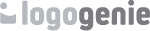We recently stumbled upon a logo designed by a client that really turned out heads. Every now and again someone pushes the boundries and creates something out of the box. It gives us more insight on what the possibilities are with logo customization. In this example, the user was looking to create a logo with split letters for the initials of his company. Instead of simply combining two letters together, he took things to another creative level. Let’s have a look at what he did.
Let’s decompose the logo and start from the beginning. He started with the first letter, the letter V for Valency from the letter shaped icons (you can pick letter shaped icons from the industry menu « Letters A-Z »).
Using simple pictograms from the details/pictograms menu (see image below), he was able to combine the pictogram with the « V » in order to create an « F » shape for the second letter of the company name that acts as an extension from the original « v » shaped icon.

Using simple pictograms from the details/pictograms menu (see image below), he was able to combine the pictogram with the « V » shaped letter and create an « F » that extends from the initial icon.

With a little combination and a little craftsmenship, he was able to design a custom two letter icon in the shape of a V & F. Small manipulations are required to put something like this together. You will have to add a pictogram, detail or shape from the details menu. Then you have to rescale the shape by using your mouse and adjust the colors with the colorpicker (A two second job). You can pick the exact same colors as your inital icon by clicking on the saved colors at the bottom of the colorpicker so that colors remain cohérent.

This is what the finished result looks like (See image below).
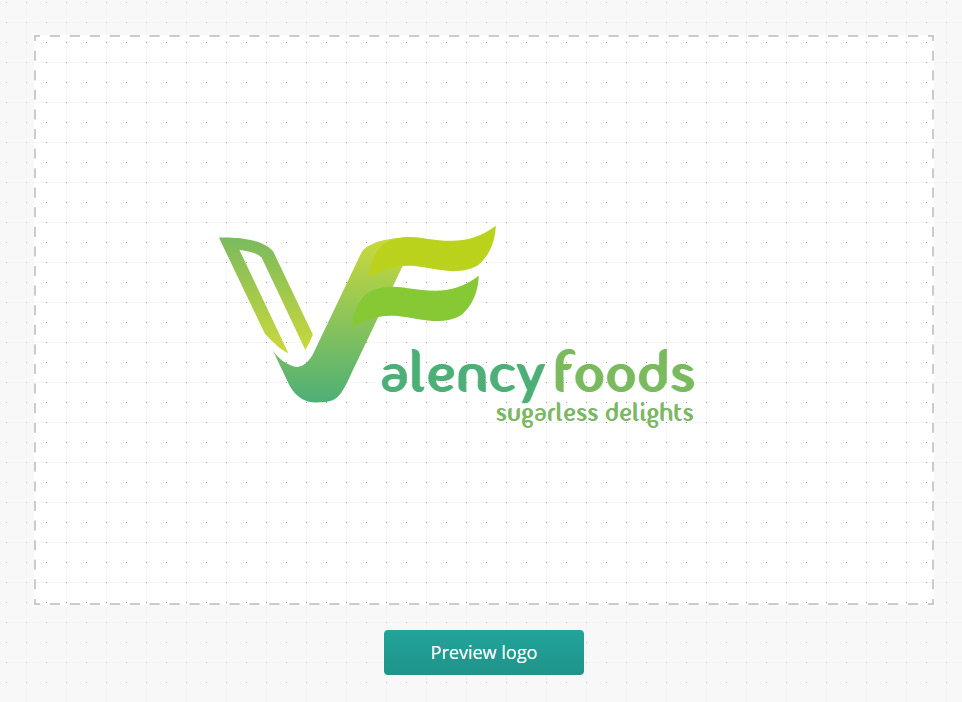
Get creative with your logo, the things you can do are limiteless. Make sure you browse throught the details section situated in the main menu on the left. You’ll be able to experiment with pictograms, stylish separator lines and an endless range of shapes that you can use in a creative way. It’s time for you to pick up the mouse and start designing your logo. Make something truely special that ressembles you. If you have any questions or you’d like us to give you some advice on your logo, feel free to contact us with this email : support@logogenie.com